
夏天天热,最担心的是本本的温度,所以找个温度监视器,来随时关注系统的温度状况。

安装方法:
安装HardWare Sensors Monitor:
sudo apt-get install sensors-applet
在面板上你想要插入的地方点右键,选择“添加到面板“,找到

这时在面板上就能显示出CPU的温度了。
安装硬盘温度监控:
sudo apt-get install hddtemp
然后在刚刚新建立的CPU温度的图标处点右键,选择“Preference“,然后选择”Sensors”,找到“hddtemp”选项并展开,将其Enabled选项够选。
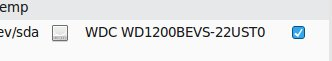
这样,就能看到硬盘的温度了。
Comments are closed.