快速调节显示器分辩率
4、Switch monitor resolutions with a single mouse-click(快速调节显示器分辩率)
If you have an external monitor or projector that you occasionally attach to a notebook computer, you might be used to switching resolutions on a regular basis.
(如果你经常要接外接显示器或投影仪到你的笔记本电脑上,你就会经常需要调解笔记本电脑的分辨率。)
use Synaptic to search for and install resapplet,then click System ! Preferences ! Sessions,ensure the Startup Programs tab is selected, and click the Add button.In the Name and Command fields of the dialog that appears, type resapplet.Leave the Comment field blank. Then close the dialog box and log out and back in again.
(通过新立得搜索并安装resapplet,然后点“系统-首选项-会话-启动程序,点“添加“,在名称里输入resapplet,命令里留空,确定后关闭,重起X。)
The new icon will then appear besides NetworkMonitor in the notification area. Clicking it will reveal a list of possible resolutions that you can choose-from.
(在桌面右上角地通知区域、网络连接图标旁的那个图标,点击她就可以来快速地调节显示器分辩率。)
Comments are closed.