新建或增大交换分区
17、Add a swap file or expand existing swap space(新建或增大交换分区)
To create a swap file, you need to first create a dummy file of sufficient size, then format it as a swap file, and finally ensure that Ubuntu uses it at boot-up. The following steps do just that (be extremely careful entering these commands):
(创建扩展分区,先创建一个足够大小的虚拟文件,然后将其格式化为swap 文件格式,最后让系统启动时挂载新建的扩展分区。(此操作有一定危险性,小心操作))
1. Open a terminal window and create an empty file in the root of the file system using the dd command, as follows (this creates a 1GB file—you should ideally adjust the count= figure to at least match the size of your memory, bearing in mind that there is 1,024MB in a 1GB):
(打开终端,用dd命令在root下创建一个空文件,如下步骤,创建一个1GB大的文件,大小可以根据你内存的大小来调整。1024M=1GB。)
- $ sudo dd if=/dev/zero of=/swapfile bs=1M count=1024
2. Now we need to format it as a swap file:
(将其格式化成swap文件格式)
- $ sudo mkswap /swapfile
3.The final step is to make Ubuntu mount it at boot, which is done by editing /etc/fstab:
(编辑/etc/fstab文件,使系统在启动时自动挂载新建扩展分区。)
- $ gksu gedit /etc/fstab
Then make a new line at the bottom of the file and add the following:
(在打开的文件最后添加下面一行)
- /swapfile none swap sw 0 0
Once the computer has rebooted, you can test to see if the swapfile is being utilized by typing cat /proc/meminfo|grep Swap.
(重起系统后,可以通过cat /proc/meminfo|grep Swap命令察看扩展分区是否被挂载利用。)
The steps above can also be used to add more swap space to a system that has an existing swap partition.
(这些步骤同样可以用来增加现有扩展分区的大小。)
Comments are closed.