选择最快的软件源&系统时间自动与网络同步
22、Download updates faster(选择最快的软件源)
Click System ! Administration ! Software Sources. Click the Download From dropdown list and then select Other. In the list of servers, choose any you wish. You’ll need to reload the package lists from the server when prompted.
(依次点击“系统-系统管理-软件源”,在“下载自”中选择其他。然后选择“选择最佳服务器”,软件将自动查找适合你的最快软件源。然后点“选择服务器”,关闭。(当然,你也可以手动指定列表中的源列表))
26、Ensure Ubuntu always knows the time(系统时间自动与网络同步)
use Synaptic to install the ntp package. Once the package is installed, restart your computer. Configuration is automatic.
(用新立得安装ntp,重起系统后,系统时间就会自动与网络保持一致。)
Comments are closed.