隐藏文件
81、Instantly hide a file or folder(隐藏文件)
Any file or folder whose name is preceded with a period (.) is hidden from view in Nautilus, and also won’t appear in the list of shell commands such as ls, unless the user specifically chooses to view hidden files (ls -a, or clicking View ! Show Hidden Files in Nautilus). So to hide a file or folder, just rename it (select it and hit F2 ) and then put a period in front of the filename. Gone. If the file doesn’t vanish, hit F5 to refresh the file listing.
(只要将任何文件或文件夹的文件名前面加上英文“.”,文件就会隐藏。选重文件,按F2键重名名。在Nautilus中,Ctrl+H快捷键显示隐藏文件。)
To return the file to view, just remove the period.
(取消文件隐藏,将文件名前面的英文“.”取消。)
If you want to make a file disappear from Nautilus’ view of files (including the desktop) but still appear in command-line listings, add a tilde symbol (~) to the end.
(使文件在Nautilus中隐藏而在终端中显示,在文件名最后面加入“~”即可。)
Comments are closed.