2009年4月16日
Recover a damaged desktop
109、Recover a damaged desktop
If you’ve been tweaking your system to the point of breaking, and find that the GNOME desktop no longer appears when you attempt to login, click the Options button on the login screen, and click Select Session. Next select Failsafe GNOME and click Change Session. Then login as usual. From here you should be able to repair your desktop or possibly even use the Users and Groups program to create a new account to use in future (nothing like a fresh start, eh?).
Comments are closed.