挂载镜像文件
120、Access ISO images as if they’re disk drives(挂载镜像文件)
A better way is to mount the ISO image just like you an actual disk. To do so, open a terminal window and type the following (this assumes the file ubuntu.iso is in your /home folder):
(挂载镜像文件,就像打开本地磁盘一样。假设你将镜像文件放到了主文件夹下,在终端输入)
$ sudo mkdir /media/ISO
$ sudo mount -o loop ~/ubuntu.iso /media/ISO
Once the ISO image is mounted, an icon for it will automatically appear on the desktop.
(挂载后,你就能在桌面上看到相应的图标了)
To unmount the image, type sudo umount /media/ISO in the terminal window.
(使用sudo umount /media/ISO 卸载镜像文件)
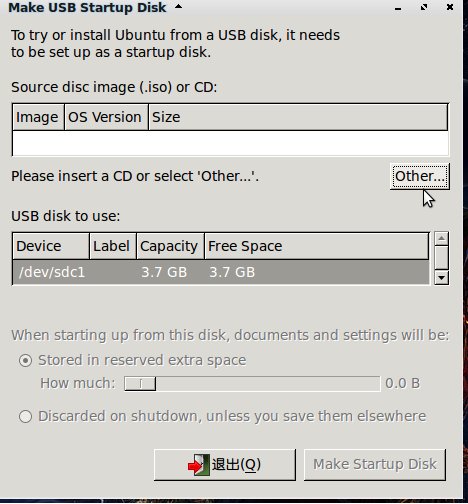
Comments are closed.