将Nautilus更改为轻量级文件管理器Thunar
92、Switch to a lightweight file manager(将Nautilus更改为轻量级文件管理器Thunar)
1. Start Synaptic and search for and install the thunar and thunararchive-plugin packages. After installation, you can run Thunar by typing thunar in a terminal window.
(用新立得搜索并安装 thunar 和 thunararchive-plugin 。)
2. To cause Thunar to open whenever you click an entry on the Places menu, you’ll need to edit a configuration file: open a terminal window and type the following:
(编辑configuration文件,在终端里输入:)
-
$ gksu gedit /usr/share/applications/nautilus-folder-handler.desktop
Scroll to the bottom of the file and look for the line that reads Exec=nautilus –no-desktop %U. Change it so it reads Exec=thunar %U.
(在底部找到Exec=nautilus –no-desktop %U 这行,将它替换为Exec=thunar %U ,保存后退出。)
试试去
无效