安装Kubuntu,Xubuntu,Edubuntu桌面环境
107、Switch to Kubuntu, Xubuntu, or Edubuntu without installing from scratch(安装Kubuntu,Xubuntu,Edubuntu桌面环境)
To switch to Kubuntu, Xubuntu, or Edubuntu, use Synaptic to search for and install kubuntu-desktop, xubuntu-desktop, or edubuntu-desktop respectively (if you want the KDE4 release of Kubuntu, look for kubuntu-kde4-desktop). These are etapackages on which the whole of the Kubuntu, Xubuntu, and Edubuntu packages rely. Kubuntu, Xubuntu, or Edubuntu will be installed alongside the standard GNOME desktop (in the case of Edubuntu, the additional educational software will be installed along with the Edubuntu kids’ GUI theme; this will be applied automatically upon installation and you can manually switch back to the Human theme if you wish).
(用新立得搜索并安装kubuntu-desktop,xubuntu-desktop,edubuntu-desktop(如果你想安装KDE4,搜索安装kubuntu-kde4-desktop)。相关的软件也会被安装。)
To use Kubuntu or Xubuntu instead of GNOME, log out and click the Options button at the bottom left of the login screen. Then click Select Session, and select KDE or XFCE from the menu. To return to the GNOME desktop, repeat this step and select GNOME instead.
(使用,登出系统,点击“选项”,“选择会话”(选到你要登陆的桌面环境),登入系统。)
Comments are closed.